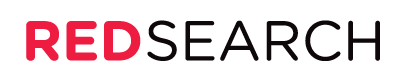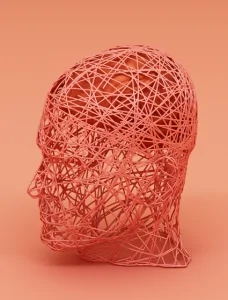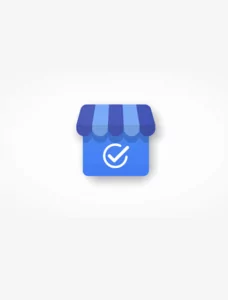
- Red Search
- Resources
- Does Google Track Searches
Does Google Track My Searches If I’m Not Signed in?
-
 Daniel Law
Daniel Law
With privacy becoming the next big thing in the information age, consumers keep an eye on how Google keeps tabs on the websites we visit and our search history.
Besides, who wouldn’t be concerned after several security breaches and hacking incidents?
Today, people have been switching to privacy browsers and incognito mode for a browsing experience safe from unwanted cookies and trackers. But are you actually protected from trackers if you’re not signed in?
Let’s dive deep into cookies, trackers, and whether or not Google collects your search data, even if you’re plugged.
Does Google track my searches even if I’m not signed in?
Browsing without an account means your activity isn’t saved to any Google account. It’s that easy. However, if you’re not in Incognito Mode, your search history, cache, and cookies are still saved on your device.
Google does not collect as much personal information if you’re signed out. But as long as you’re online, Google can track your IP address, device ID, geolocation, and ISP information, even if you’re incognito.
That means substantial device information remains accessible to Google even if you’re not signed in.
Moreover, your Google search history is only saved on your profile if you’ve signed into your Google account and is accessible across all devices that the account is signed in.
Here’s what that means:
- Open Google on your desktop or laptop, then type a random search query.
- If you have a Google app on your smartphone, open it. Make sure the same Google account is signed in.
- Tap the search bar to reveal recent searches.
You should see the latest query on your computer appear on your smartphone. Pretty nifty, right?
But if you’re logged out, Google will instead give your browser a unique cookie, an identifier that collects information and reports site usage statistics.
But wait, what are Cookies?

In a nutshell, a cookie is a string of text a website sends to your browser so that the website remembers you the next time you visit.
Whenever you click a search result on Google, your browser makes the request to the website. User information about the device (IP address, geolocation, etc.) is then sent to the website through your browser.
The website will then display the requested page, and all included content by embedding identifiers into the data flow. That unique identifier is called a cookie.
Note that your mobile or desktop browser stores all cookies holding unique IDs. These cookies help advertisers tailor ads based on user information and improve your search experience.
How does Google track my searches?
Google has consistently evolved to provide a more personalised search experience with regular algorithm updates and privacy policy updates.
That said, cookies and similar tracking technologies help Google and other websites understand how visitors engage with pages and what customers look for online.
For instance, Google Analytics uses cookies to collect device and user information and report usage statistics to Google without accessing sensitive information.
Moreover, Google uses personal data from Google Analytics and other trackers to execute targeted advertising and provide customised content you want to see.
Understanding the pages you’re clicking and which videos get more watch time help Google determine the types of content and topic you want to see.
But not everyone is comfortable with browsers keeping tabs on their searches. Here’s how you can prevent Google from tracking your activity so you can browse the web privately.
How do I stop Google from tracking my searches?
Here are a few ways to stop Google from following your digital footsteps:
Sign Out of Google Services
Signing out of your Google account is the first step in private browsing. That is if you want to keep using the search engine without being tracked.
You can also use Chrome’s Incognito Mode or private mode for other browsers if you do a quick search without impacting ad recommendations or your search activity.
Use Private Browsers and Search Engines
Another option to prevent Google from tracking your search data is simply not using any Google services.
Alternative search engines and private browsers like DuckDuckGo neither track your search history nor collect your personal information. But since they are built on a different search engine, you might get a slightly different search result page than Google.
You don’t usually want to plug off Google services like YouTube or Gmail, especially if your work involves content development and emailing.
Here’s how you can browse privately while keeping in touch with your work email and other services:
Take Control of Your Google Account
As the end-user, you always have full control of all data saved in your Google account. That said, you can manage your Google account using privacy tools that put you in control.
There is no one-size-fits-all privacy setting for all users. Each consumer has unique privacy needs and preferences.
Google laid out several privacy controls so you can tweak which data Google collects and requests from your account.
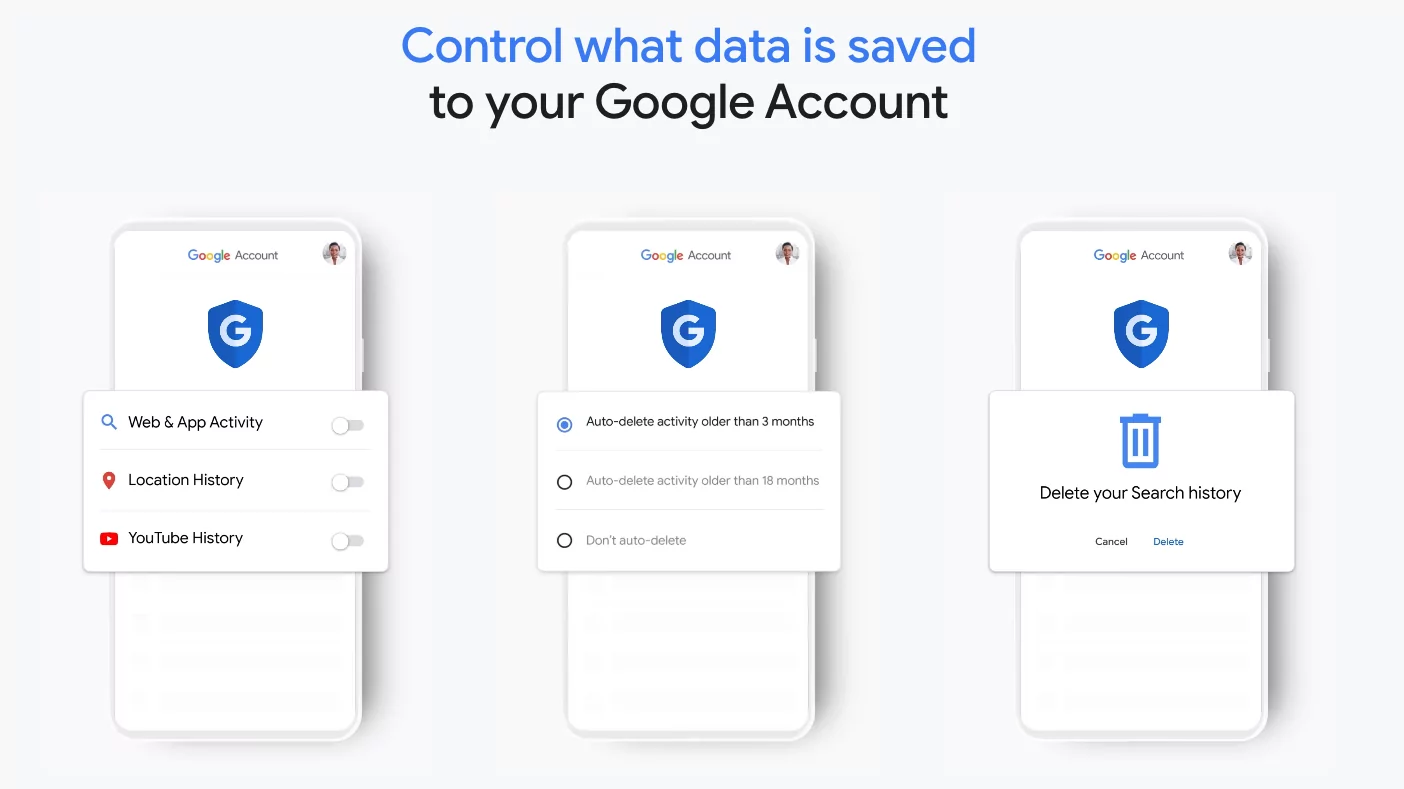
Navigate Your Google Dashboard
All Google accounts have a dashboard to monitor all activity, settings, and user information on one page. That includes your Gmail summary, connected apps and sites, analytics, Android backups, contacts, and Chrome data.
Using your Google Dashboard, you can view all of your Google accounts, sync and manage active mobile devices, download your account data, and access the settings page for every Google service.
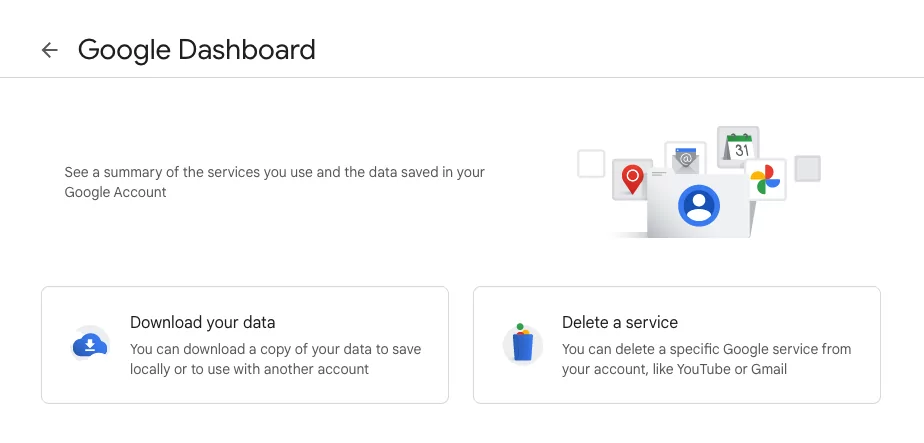
Here, you can quickly toggle location history and other permissions across all apps on and off. If you want to clear cookies on your Chrome account, remove your YouTube history, or archive unread emails on your Gmail account, you can do all three without changing tabs.
Review and Control Google Ads on Your Account
Google’s My Ad Center lets users review and control the ads they see when using Google services like Search, Maps, and YouTube. Here, you can choose whether or not to see personalised ads from data collected about your search activity.
When you turn off personalised ads, Google won’t access info and activity stored in your account to show you ads. Instead, your ads will be contextual based solely on your search queries and other general factors.
See Google’s My Ad Center Help to learn more about controlling your ads experience.
Regularly Check Your Privacy Settings
Overwhelmed by which information and personal data are shared between your Google accounts?
We recommend performing regular privacy checkups. Google Privacy Checkup gives you one-stop access to privacy settings across Google services as follows:
- Your Google Search History
- Your YouTube search and watch history
- Google Ad settings
- Chrome Cookie Setttings
- Google Analytics opt-out, among others
You can also use Privacy Checkup to personalise your Google experience. The platform offers significant control over your privacy with readily accessible tools.
Many tools and best practices can safeguard your privacy and personal data. The methods described above should show you how much control you have over your privacy.
Does Google track my voice searches?
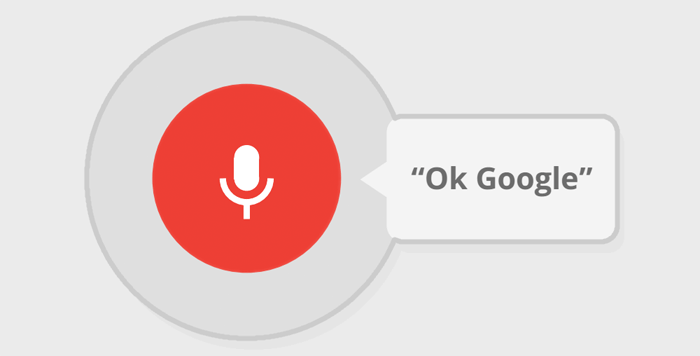
“Hey, Google.”
What does your Google Assistant do with voice searches?
If you’ve used voice commands on your Google Assistant, it’s likely your audio activities are stored on its server.
Google published that by enabling Voice and Audio activity, voice inputs from your interactions with Google Search, Assistant, and Maps are all saved to your Google account. That includes audio recordings of those interactions!
If that doesn’t sound right, here’s an elaborate guide on managing your audio recordings by deleting one recording at a time or deleting them altogether.
Does Google track me when when I’m using incognito?
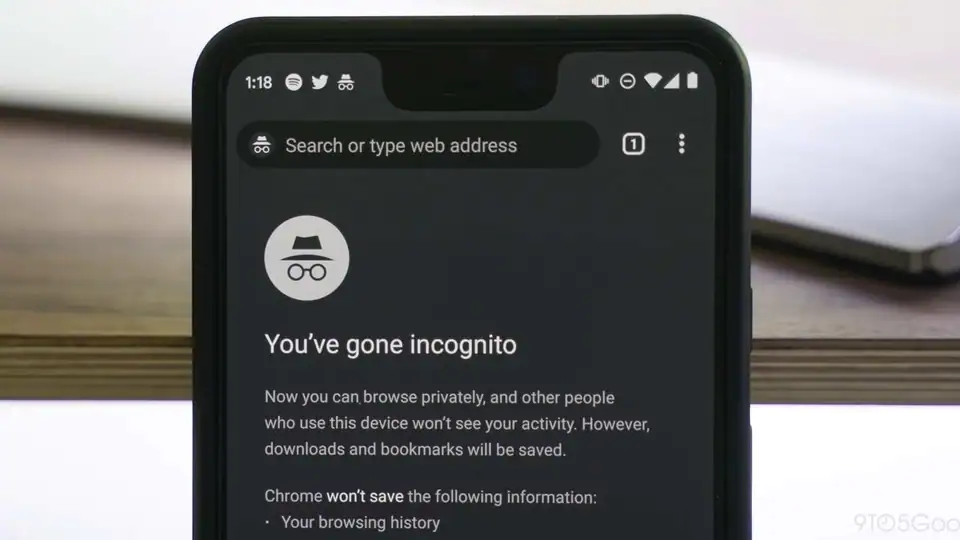
Incognito doesn’t mean invisible. Just because you’re browsing incognito and leaving no trace in search history doesn’t mean you’re not being tracked.
Incognito mode isn’t as private as you think. Your ISP, admin/employer, and browsing activity are still visible to search engines and browsers. Moreover, websites can still collect user statistics and activity for analytics.
In short, Google doesn’t keep tabs on your search history, but your device information is still accessible to websites and Google.
How long does Google keep my search history?
Google announced that accounts created around June 2020 and later will auto-delete activity and location history every 18 months by default. Older accounts, however, will have to turn on this feature manually.
Furthermore, users can change the default auto-deletion period to 3, 18, or 36 months or have Google keep it indefinitely.
Does deleting my Google account permanently delete all my data?
Yes. By deleting your Google account, you’ll permanently lose all content and data associated with that account. That includes files, emails, photos, videos, calendars, game progresses, and other data.
You can no longer use Google services under that account, including Gmail, Drive, Calendar, Google Pay, and Google Play.
Why Google wants your search data
For Google to provide relevant search results tailored to every user’s search query, the search engine needs contextual data and specific information around the query to determine search intent.
It also explains why you see ads about the things you were thinking of buying or stuff that you searched a few tabs back.
Suppose you’re watching videos about dog treats while signed in to your Google account. The search engine will think you want to see targeted results about pet treats and dog food across all Google services.
The next time you do a search query or browse YouTube, you may find ads on dog treats and dog food—which isn’t mostly a bad thing. But that doesn’t mean we can’t be vigilant about our data.
Privacy concerns amid recent security breaches on websites and devices have motivated users to monitor the information and data they share online.
Final Thoughts
Not everyone is concerned about sharing personal information publicly. Many users even accept cookies and data collection to improve their search experience.
Nevertheless, it is always a good idea to know if your searches are being collected even if you’re not signed in. The same holds for local businesses and eCommerce stores that collect user information and payment details.
As a leading SEO agency in Sydney, our experts leverage valuable search query data to help our clients get ahead in competitive landscapes. Contact us and speak with our specialists today to find out how we can make SEO work for your business.
Written by