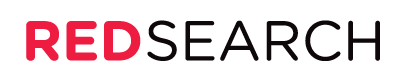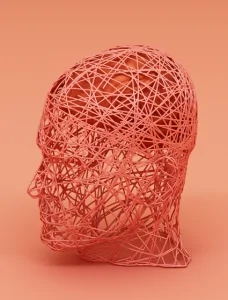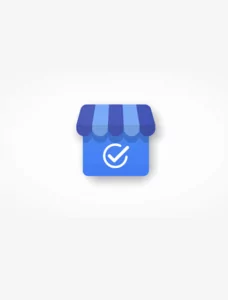
- Red Search
- Resources
- Google RankBrain
Google RankBrain: Everything You Need to Know
-
 Daniel Law
Daniel Law
The rollout of Google RankBrain revolutionised search towards a more accurate, intuitive, and adaptive ranking process.
Google released several core updates and introduced new algorithms in the past. But nothing stands above RankBrain regarding its breakthrough, complexity, and direct impact on Google’s search results.
In this post, we’ll tackle everything you need to know about RankBrain and how you can optimise your site to take advantage of Google’s machine learning search algorithm.
What is Google RankBrain?
RankBrain’s release on October 26, 2015, marked the introduction of machine learning into Google Search. Google designed RankBrain to understand user intent from previously unknown search queries and identify entities represented by the search keywords.
RankBrain determines context from the search terms and provides results by understanding the intent behind entities over keywords.
The algorithm impacted new search queries that Google had not encountered before. That’s about 15% of all Google searches. Eventually, Google deployed it to impact all search queries and has grown to become one of the most critical ranking factors to date.
RankBrain was developed from Hummingbird, which helped Google interpret strings into things. Hummingbird does an excellent job connecting the dots between keywords and interpreting their intent.
In a nutshell, RankBrain, together with Hummingbird, changed Google’s outlook on search from strings to things.
Quick Sidenote on “Strings to Things”
To understand how RankBrain pushes the algorithm towards groundbreaking heights, let’s illustrate how it interprets search queries from plain text to unique entities.
Consider this keyword: Matt Cutts
Before Google integrated machine learning to search, it saw that term as a 2-word, 10-character query. It could be any Matt since Google only relied on links and basic signals to provide relevant results without knowing who Matt Cutts was.
On the other hand, Hummingbird builds an entity base by reading pages and assigning unique identifiers to information. As a result, Google’s former Webspam Head will no longer remain a search string for Google but an individual entity.
From our example, Hummingbird assigns “/m/09d7yq” as the unique Machine ID for Matt Cutts. This machine ID tells that this entity is a person who is Google’s former Webspam Head and current Director of Engineering at USDS.
Machine IDs are unique alphanumeric sequences that the search engine dedicates to a particular entity. That means Google treats the query, Matt Cutts, as one entity, not two separate strings.
Moreover, because of Matt Cutts’ background as a former Google (/m/045c7b) employee and the current Director of Engineering at USDS (/m/0134j9_q), the search engine can use those machine IDs to understand the query’s full context.
Enter, RankBrain
TL;DR: Whenever you search a query in Google, it matches that string into corresponding machine IDs to analyse intent and provide the best answers.
But what happens if Google doesn’t understand your search intent?
That’s where RankBran comes into the picture. Hummingbird keeps the memory via semantics and entity identifiers, while RankBrain does the thinking.
Why Google Needed RankBrain?
Hummingbird does a great job of identifying intent from search queries. But Google has a simple yet significant problem.
As discussed above, the search engine still doesn’t know 15% of all possible search queries and lacks context or machine IDs in most of these keywords.
With RankBrain in the equation, Google’s system would look at known entities in the query and figure out environmental contexts to extrapolate the search intent.
For example, Google certainly knows “coffee Sydney.” But if a user with that query doesn’t get the answer they want, they’ll add more keywords such as “coffee Sydney takeaway.”
It’s likely Google hasn’t encountered that particular query before. But because RankBrain looks at known entities and not exact-match strings, it will interpret the query into:
“Takeaway coffee Sydney” or “Takeaway coffee near me”.
Using voice assistant, translates to:
“OK Google, where can I get takeaway coffee?”
How RankBrain Works
Google hasn’t published any technical information about how RankBrain functions. But we can make an educated guess with data about Hummingbird and why RankBrain was developed in the first place.
Things over Strings
As stated from our sidenote above, RankBrain looks at how known things or entities function thanks to Hummingbird.
By understanding the entity type, Google can look beyond the keywords and into the search intent. RankBrain may see “coffee Sydney” as “/m/02vqfm /m/06y57” from our previous example.
Since RankBrain knows that Sydney is a place entity, it can interpret the query as “coffee” “location”, which corresponds to location-based search intent.
Common Known Entities
Entity recognition plays a vital role in RankBrain’s machine learning algorithm. Suppose the system determines entities in an unknown query with slightly varied qualifiers (using where or when).
In that case, it will provide highly relevant results by selecting from the top 10 results of known searches.
Top 10 Results
Google developed a patent back in 2013 that answers queries through entity references. It works by:
- Submitting entities into the search engine’s index;
- Reviewing entities from the top 10 results;
- Connecting the dots between related entities to best answer queries.
Back to our Matt Cutts example. If RankBrain sees the Matt Cutts ID with Google’s and USDS’s ID frequently, the algorithm will conclude that the intent refers to that Matt Cutts.
It doesn’t matter if you’re asking what he’s doing now or where he lives. RankBrain already knows you’re referring to a person and a qualifier. So it can now provide highly relevant results like a Wikipedia page or a Linkedin profile.
Monitoring and Adaptation
RankBrain’s machine learning system lets it determine intent with a success metric to adapt to future queries. Since it’s built for novel Google queries, RankBrain will face several low-volume keywords without machine IDs.
For low to no-volume keywords, it will track patterns such as [item] [place] [qualifier] and adopt a new rule set based on that structure. RankBrain also considers environmental context to help determine user intent. That includes your location and device used to search.
In a previous post, we discussed that 30% of Google searches performed on mobile point to Near Me search results, suggesting local transactional intent. RankBrain may use that data to monitor and adapt to new queries with known patterns.
Despite all these, there are possibly tons of backend mechanisms passing into RankBrain that we don’t know.
The functions discussed above only describe RankBrain’s primary purpose: Understanding novel queries and adapting data-driven rule sets for new signals, entities, and semantics.
How to Optimise for RankBrain?
There’s a short and long answer for this one.
Short answer: You don’t optimise your website and SEO for RankBrain. At least not as simple as keyword optimisation or pure backend tweaks.
Long answer: Optimise your website for function and user experience, and leverage your knowledge of Google’s algorithms using available tools.
Knowledge Graph APIs and Natural Language Processing
Google’s Cloud Natural Language API Demo does an excellent job of determining known entities in your content and analysing its syntax, thanks to Google BERT.
Here’s what it looks like with our content:
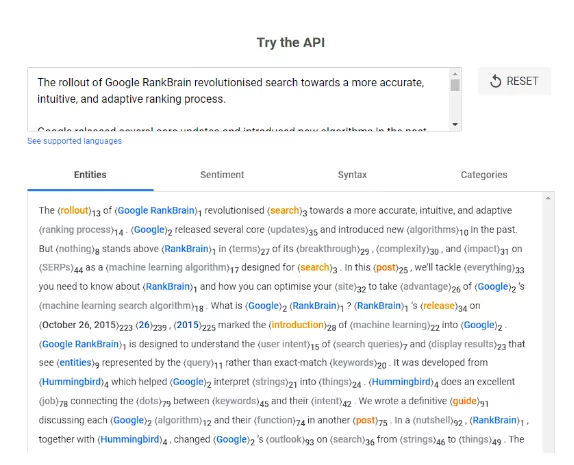
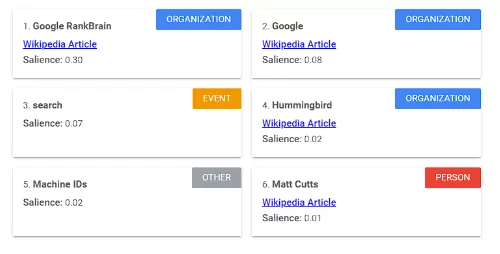
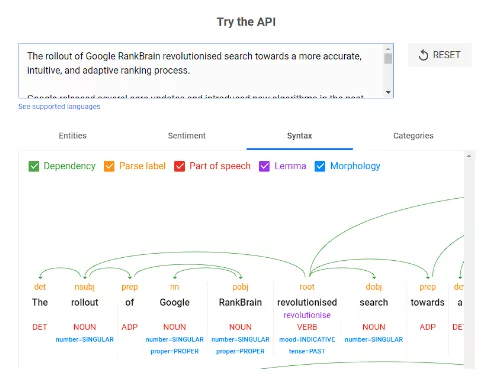
You can see that known entities are highlighted and classified according to type. Google BERT also illustrates sentiment analysis and syntax to describe how it understands your content.
You can use this tool to see how Google looks at top-ranking sites on any target query, the entities it determines, and analyse content from Hummingbird’s perspective.
Some technical optimisation includes:
- Using Google’s API Demo Tool to review Natural Language Processing (NLP) API entities;
- Applying that information to your target device and location (mobile phone searches near you);
- Running comparative tests on other devices and locations to determine changes in relevance;
- Start optimising your content to address those differences.
Optimising for User Experience
The tools mentioned above may seem quite technical for business owners and everyday users. But in simple terms, Google developed its machine learning algorithm and natural language processing to provide a seamless user experience.
When optimising for RankBrain, you should produce high-quality content that best answers user intent. That includes:
- Writing in natural language;
- Placing links and keywords organically;
- and Optimising your website to be responsive on mobile devices.
Final Thoughts
Optimising your website for Google’s Core Algorithm may sound easy after reading this article. But it takes more than motivation and general knowledge of RankBrain and how it interacts with other algorithms.
Ranking on top of Google requires a bespoke SEO strategy centred around your business needs, such as your current position, target audience, market size and competition, target keywords, and domain authority.
Machine learning and algorithm updates will only make Google smarter and more intuitive over time; that’s where an experienced SEO agency can help.
If you have more questions about RankBrain or are looking to partner with credible SEO agency, feel free to contact us at 1300 101 712 or chat with us today.
Written by