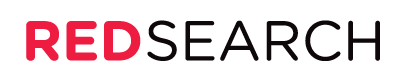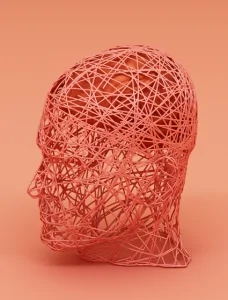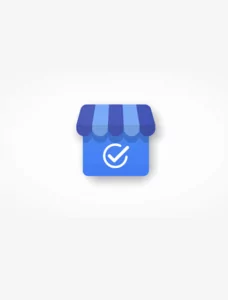
- Red Search
- Resources
- URL Structure
URL Structure: Understanding URLs & How They Impact SEO
-
 Daniel Law
Daniel Law
Creating and developing a powerful SEO strategy for your website should always be one of your highest priorities. With that in mind, you have to consider all aspects and stay open to every possibility that will come in handy to make sure your site will rank positively.
However, little do we know, and we are less likely to notice the importance of URLs in driving traffic to our website.
A URL is equal to a home address that allows people to find you easily. Most importantly, it defines your business, which helps visitors and even Google understand what your page is all about.
Can a well-structured URL grow your online presence? Does it help you rank and establish your roots on the first page of Google’s SERP?
Let’s find out how URLs can make or break your SEO strategy.
What is a URL?
Uniform Resource Locators, or URLs for short, are commonly known as web addresses. When you type the web address on the search query, the browser will locate or access the web page you entered or resources online.
As we know, computers have language that comes in numbers and letters. But, as can be seen, a URL or web address is composed of human-readable text. The URL is particularly designed in text to replace the numbers known as IP addresses, which are used by computers to communicate with servers.
The Two URL Types
URLs are classified into two types:
- Static URL: A Static URL has no variable strings, which means it remains the same as it is not dynamically generated. Unless changes are made in the HTML coding, the content will remain the same.
- Dynamic URL: Have variable text strings that change depending on variable parameters that are provided by the server that delivers them.
Regarding ranking, the key is consistency, which a Static URL offers. Also, URLs with shorter than 2,083 characters are ideal in all browsers.
We recommend keeping your URL short, consistent and keyword-rich (without stuffing). This will allow you to have the best chances for your chosen keywords.
How to Structure URLs
With modern technology and platforms, such as WordPress’ SEO, creating an SEO-friendly URL is simple. You need to understand what keywords you can target and then populate those keywords into the URL. This is the simplest explanation. However, there are many methods to do so more effectively.
It’s crucially important that URLs are named correctly straight off the bat. This will prevent having to implement any redirects later.
We have taken the below example from Google to best explain how simple URLs convey content-relevant information. This would classify as an SEO-friendly URL, contrary to the unfriendly alternative.
URLs like the following can be confusing and unfriendly:
“https://www.redsearch.com.au/post/14032015.html“
If your URL is meaningful, it can be more useful and easily understandable in different contexts:
“https://www.redsearch.com.au/resources/australian-internet-statistics/”
We can easily deduce that the above URL is a resource page about Australian internet statistics.
Tiers of URLs: Breaking It Down
PROTOCOL
HTTP or HTTPs (“s” stands for secure) is the standard language of web browsers and servers. This web protocol is responsible for enabling communication online and data transfer from one machine to another. Moreover, it may also include the following protocols: “mail to://” which opens your default mail client or “ftp://” which handles file transfers.
HTTPS is more ideal for online security than the standard HTTP. Today, people are increasingly aware of identity theft and other cybercrime on the internet. Implementing this security protocol will protect your visitors, assure them your website is secured, and help your site rank better on Google.
SUB-DOMAIN
The sub-domain in a URL which is the WWW exists for one purpose – it is to identify the address as a website. For the most part, WWW serves no technical purpose, it’s an unintentional and widespread standard practice.
Although creating a domain without including WWW is possible, there are necessary steps to consider.
DOMAIN
The domain name or hostname is a human-readable text identifying the specific location of the resource, which in most cases is a website’s web address.
TOP-LEVEL DOMAIN
A top-level domain, or TLD for short, refers to the website’s category. We’re all familiar with .com. Moreover, there are a range of categories available today, such as .edu for educational sites, .gov for government sites, and many more.
PATH & QUERY STRING
A URL also contains a subdirectory or extensions that help define specific content. It helps people understand which section of the webpage they’re on.
Why URL Matters in SEO
Google’s search engines factor several variables, such as title tag, content, and link anchor text, into their decision-making process, including a URL that is at the top of their list.
URLs help Google and other major search engines understand what a webpage is all about. That’s why it’s important to format the URL appropriately to support search engine bots’ preference in indexing and ranking your web page.
Therefore, this is where your short, consistent, and keyword-rich URL comes into the picture. An SEO-friendly URL meets the needs of both searchers and users because they, too, have to understand what your page is all about.
Incorporating Keywords in a URL
As search engines are less likely to value words towards the end of a URL, remember to place your keywords at the beginning of the URL.
Take a closer look at the following examples of optimised and non-optimised URLs and learn how to incorporate keywords properly when creating an SEO-friendly URL.
- Optimised: https://www.redsearch.com.au/resources/australian-mobile-statistics/
- Not optimised: https://www.redsearch.com.au/category-24/post-32425
A URL should be made for the search engine bots and users for easier access to the desired content or page. So, you have to bear in mind the key aspects of an optimised URL, including:
- A URL should indicate an accurate term or phrase that pertains to your content
- Practise optimising every web page with one keyword
- Separate the words using hyphens
- Avoid using capital letters, as it can lead to duplicate URLs and loss of page rank
Best SEO-Friendly URL Practices
All digital marketers share the goal of ranking at the top of Google’s search results. To achieve this goal successfully, start by optimising your URL.
Although there are several methods that you can use to create and implement an SEO-friendly URL, here are the best SEO-friendly URL strategies.
1. Limit folders in the URL structure
URLs should contain only the necessary amount of characters for URL structure and folders.
2. Use hyphens in between words
According to Google, it’s best to avoid using spaces or underscores in the URLs. Therefore, hyphens are the standard way of separating words in a URL.
Here’s an example of utilising a hyphen as a word separator in the URL structure: https://www.redsearch.com.au/blog/url-optimisation-tips
3. Short and Keyword-rich
Simply put, keep it short and sweet, but avoid using irrelevant words. As mentioned earlier, the URL should be created both for Google’s search engines and users. This will help the search engines and users figure out the topic of your content easily.
4. Make it inviting to Click and Share
The URL plays a vital role in improving the click-through rate from Google’s search results. So, create a unique and enticing URL for the search engine and users. It is given that if it doesn’t look pleasing to the eye, the person will less likely click and share it.
5. Use lowercase
Even though this doesn’t cause a big deal since modern servers don’t mind whether it’s in lowercase or capital letters, it’s the same.
However, some servers escalate this issue. To be safe or as a precautionary measure, it’s best to use lowercase in the URLs.
Bad SEO URL Practices
When search engines crawl the web, they search for a coherent URL structure. So, in case the search engine finds it difficult and confusing, without a doubt, it’s not going to pull it out of its hat.
An SEO-friendly URL structure allows search engines to understand each page. In addition to learning what makes a great SEO-friendly URL structure, it’s important to learn what to avoid.
1. Avoid creating complicated URLs
Needless to say, a URL that doesn’t make sense makes it harder for the search engines to realise what your page is about.
2. Overlooking the use of Canonical Tag
Most eCommerce companies encounter this type of issue by accidentally creating multiple URLs for the same content.
3. Creating multiple Homepage URLs
Some developers don’t realise how it’s best to merge the Homepage and lead users to a single URL.
4. Keyword stuffing
Overdoing keywords to the URL will not do any good for your ranking. It might even hurt your webpage’s ranking as Google penalises this type of activity.
5. Creating an excessive amount of redirects
Rule of thumb: do not abuse 301 redirects, especially if the homepage no longer exists. Use it only when you change the URL’s name, move contents to a new page and do other similar activities.
6. Take precedence with subdomain
Always consider that search engines will treat the sub-domain as separate from its primary domain.
Therefore, it’s best to utilise a subfolder unless you have a valid reason to use a subdomain, as this action can affect multiple SEO functions, such as trust value and link building.
Final Thoughts
Overall, usability is the key component of URL and all SEO aspects. Also, remember the user, including Google’s search engines, when creating your website. Utilising these best practices for SEO-friendly URLs should help your website rank higher in the search results and invite users to visit your pages.
Furthermore, bear in mind that Google likes to change the rules. So always keep your eyes peeled for changes in the world of SEO. To discuss the best URL structure alternatives for your business, speak with our Sydney SEO specialists today.
We serve a multitude of industries across Australia and are confident we can help you too!
Written by