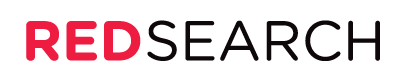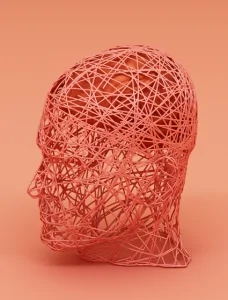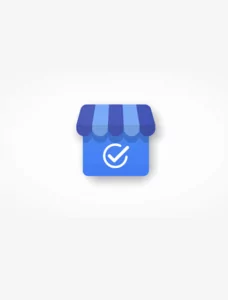
- Red Search
- Resources
- Internal Links SEO
Internal Links & SEO: Why They’re Important
-
 Daniel Law
Daniel Law
Links are vital to improving SEO. Google uses links to determine which pages are the most valuable in its bid to rank them appropriately.
Internal links are crucial for every website as they help connect your content and are beneficial in establishing your website structure for indexing. So when it comes to SEO, internal links establish your site hierarchy, giving crawlers an idea about which pages are more valuable than other content.
Hence, streamlining your site’s internal linking strategy should improve your SEO and prepare you to dominate your digital niche. But before delving deeper into the importance of internal links, let’s first define them and how to create them.
What Are Internal Links?
Internal links are links within your content that connect to different pages within the same domain. Users navigate to find relevant pages through internal links.
In other words, without internal links, your users are pretty much stuck on one page, unable to engage with the rest of your content.
Besides, search crawlers navigate through sites using internal links. If you’re not using links to stitch your content together strategically, you’re losing your crawl budget, as crawlers wouldn’t find other pages to index and rank.
Internal links also come in different types, depending on their placement and purpose. These include your homepage, blog feed, navigation menu, and links within your content that point to your other blog posts. We call internal links found within blog posts contextual links.
Contextual links tell search crawlers what your content is about and point users to related content to drive traffic to other areas of your site. Thus, the more links you put on significant pages, the more valuable they become for search engines. Hence, internal links are vital for SEO.
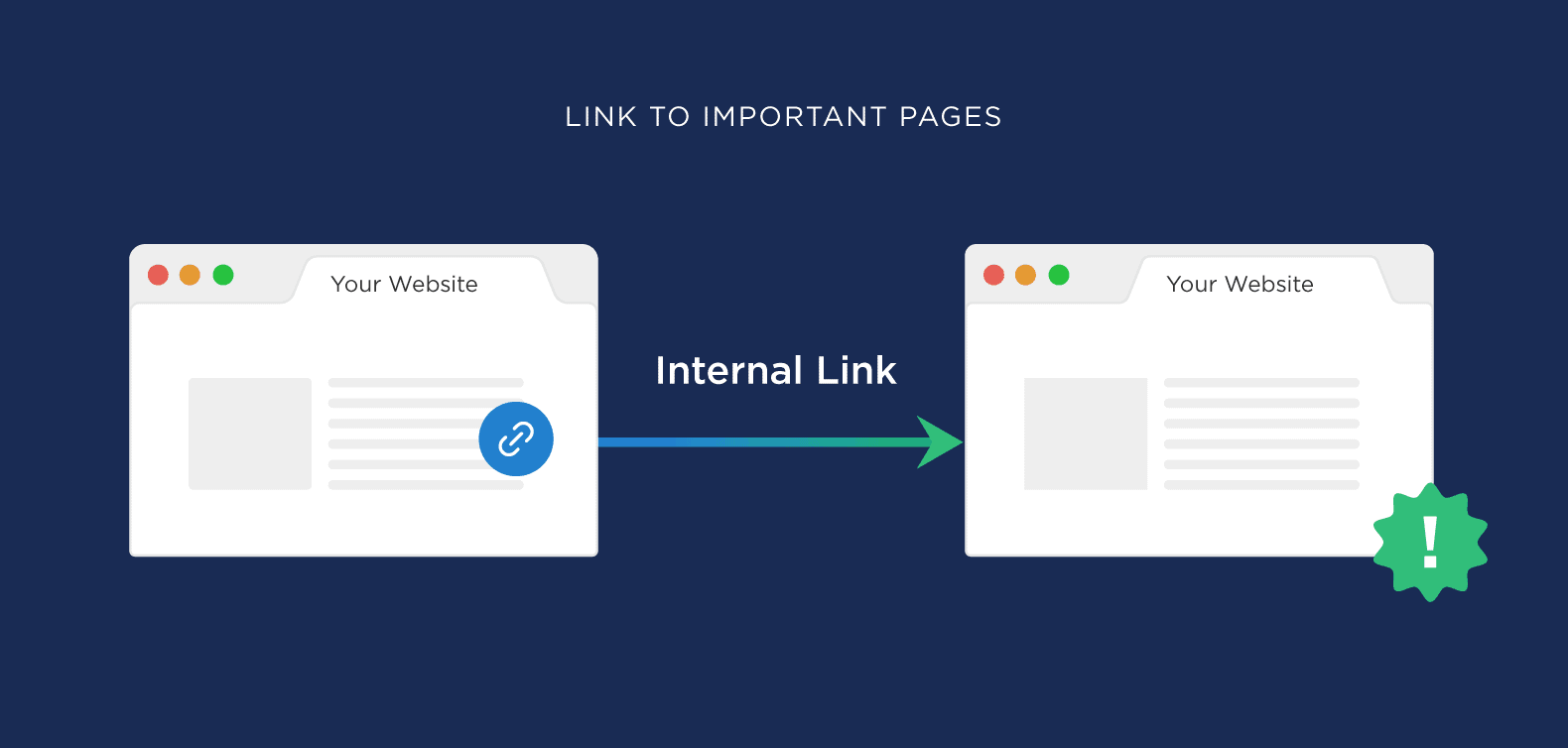 Source: Backlinko
Source: Backlinko
How to Create an Internal Link
At this point, you should understand how auditing and improving internal links impact your overall SEO efforts.
Also, streamlining useful internal links throughout your sites should help Google understand:
- Page relevance
- Structure and connection between pages
- Content value and authority
In setting up your internal link building, you must first outline your brand goals and consider other factors that can affect how you establish your links.
- Outline Your Brand Structure and Goals
You must organise your internal links and website structure correctly. Put your landing page links at the top, followed by subsections and categories, which will break further into different blog posts and web pages.
- Highlight Your Most Significant Content
After organising your link hierarchy, it’s time to highlight your cornerstone content. Your most important content should include the core information about your brand and products. You’ll want these pages to rank high on SERPs, so we recommend pointing many internal links to it.
- Include Contextual Links
We already discussed contextual links, so you should already know how vital they are in curbing your limited crawl budget to your favour.
Contextual links help Google and your visitors understand your content and check out relevant articles. To do so, you’ll need to link your cornerstone content to individual pages.
- Build Links to Hierarchical or Categorical Pages
If your website follows a hierarchical structure, don’t forget to link parent pages to their corresponding child pages and vice versa. Linking pages to their proper hierarchies should allow for a well-structured site where every page makes sense with one another, and no content will seem misplaced or unnecessary.
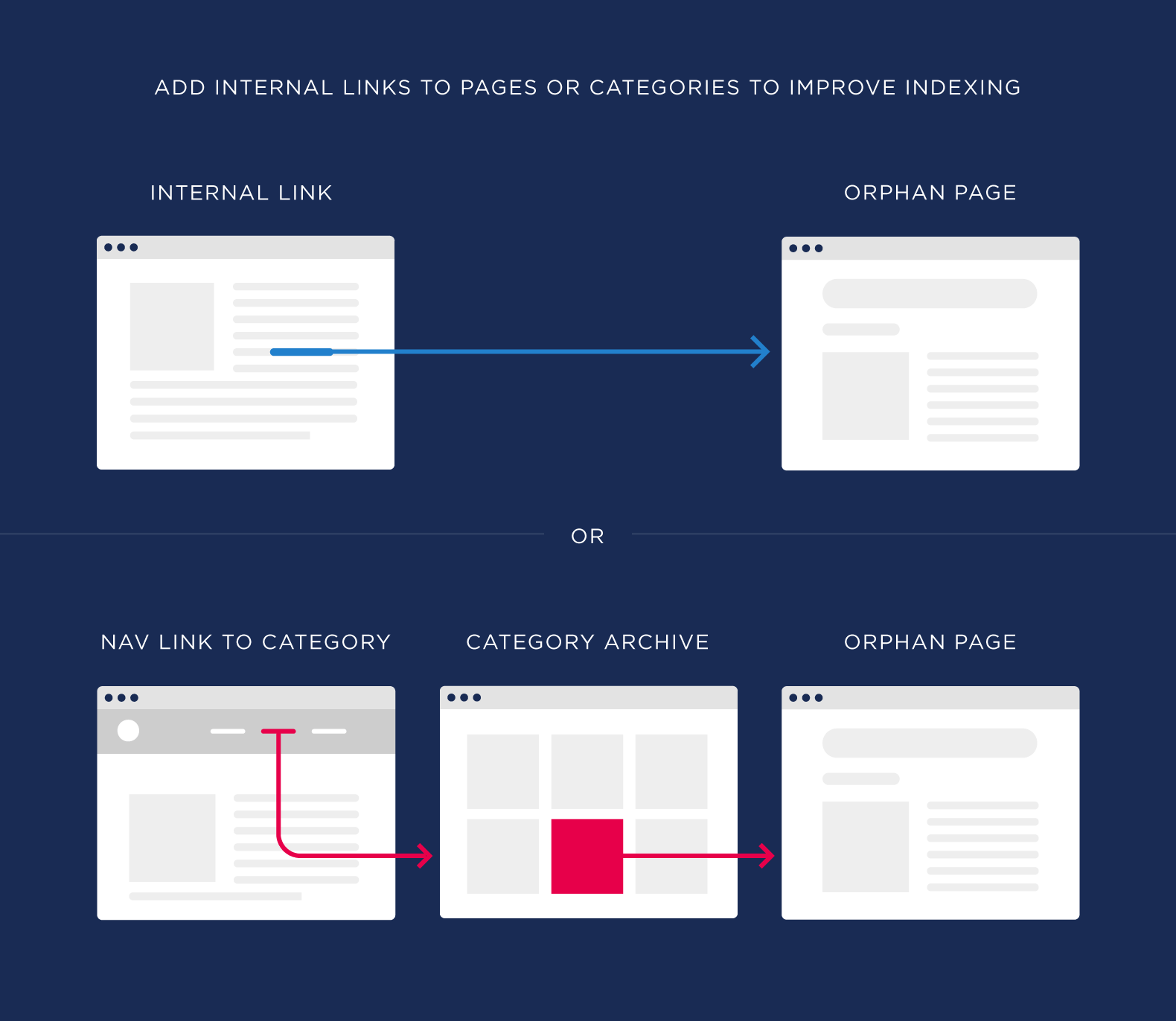
- Link Related Posts to One Another
Depending on your CMS or site builder platform, you can integrate a related post section among different sections in your posts. Besides, you can opt for an automated linking plugin or manually curate relevant content yourself.
- Utilise Navigational Links
While linking contextualised links benefits your link building, you can also improve your primary content’s authority by adding homepage links to your navigation bar.
Utilising navigational links is crucial for businesses with multiple product categories or subpages. That’s because users wouldn’t lose their path and can easily circumvent back to the homepage. Besides, it also helps search crawlers understand your site hierarchy.
- Add Taxonomic Links
In addition to utilising a navigation bar, you can also organise your website content using taxonomies. Taxonomic links can be category or tag links that tell search crawlers about your content.
For instance, if you manage a successful blog site, you can benefit from adding internal links to a particular post’s corresponding taxonomy. This will improve users’ navigation and contribute to a better UX.
- Add Popular and Recent Post Links
You’ll want to drive more traffic and crawl the budget to your site’s most popular and latest posts. That’s why we recommend adding popular and recent post internal links on your site’s footers or sidebars.
Adding a popular and recent post section for every page should distribute link value throughout your site. Plus, driving traffic across your site than focusing on a single page is a positive indicator for Google.
Why Internal Links are Important?
Unlike external links, internal links are under your absolute control as the webmaster or site owner. Thus, you can streamline exceptional internal linking strategies to drive users and search crawlers to your cornerstone pages.
Site Structure and Relationships Between Content
Google bots also scour through your site by following its internal links, rendering your homepage before proceeding to the first link it finds.
In doing so, crawlers can understand your general hierarchy and figure out relationships among different content pieces so they can index your site on relevant keywords that most of your content covers.
Link Value
Besides helping crawlers understand your site structure, you can also use internal linking to distribute link value evenly on your site. More often than not, your landing page receives the most link value as it has most of the backlinks.
But with internal link building, you will share that link value across all links you’ve put on your homepage. In other words, featuring your latest posts and popular content on your homepage lets Google find them quicker than digging them deep into your category pages.
How Do Internal Links Work with SEO?
As discussed, Google crawlers determine your site content through various elements, including internal linking. Hence, if a post doesn’t have links anywhere on your site, then search crawlers won’t know it exists in the first place – assuming the content isn’t in your sitemap.
Moreover, search engines continuously scour your site for new pages to index. Crawlers would identify other pages as they would have crawled those pages before, but they would only discover new content when you link them to a previously known page.
Establishing robust internal linking also benefits your inner pages’ authority, which is critical for large-scale businesses. You should also take internal linking seriously, especially if you want to optimise for search.

Best Practices in Internal Link Building for SEO in 2020
- Create Lots of Quality Content
You’ll first need many internal pages to create sustainable and useful internal links. But to develop a practical internal link building strategy, you’ll first need quality linkable content. And we mean lots of them because the more links your site has, the more robust your link building becomes.
- Link Sites Using Anchor Text
Nobody wants to read cluttered pieces of content online, especially long URL strings. To keep your content intact while implementing internal links, consider using anchor texts rather than image links or typing in the URLs.
- Avoid Linking to Category Pages
When linking your content together, make sure to avoid general pages such as category pages on your site. That’s because these pages already have links in your navigation bar, which you can find on every page.
In other words, you should establish internal links deep within your website’s structure, usually the content pages and blog posts.
- Use Natural Anchor Text Links
When linking your pages internally, you need to consider a consumer-centric approach. That means the link value you are spreading throughout your site comes second to providing quality content to your visitors.
- Use Relevant Links
Internal linking isn’t all anchor texts and navigation links, but it’s still less meticulous than most webmasters think. Despite that, you still need to consider your users when linking. Make sure that you’re linking to relevant content and isn’t linking for its own sake.
- Keep Your Internal Links at a Reasonable Number
While we mentioned that more quality links are beneficial for your SEO, you should avoid spamming your pages with internal content. Besides, Google made it clear that you only have to keep your links as many as they would be helpful for your online users.
Conclusion
Internal linking has a lot more to do with SEO and user experience than meets the eye. Implementing it also takes less effort and can be less complicated than other backend SEO strategies.
What counts is keeping your users and crawlers in mind when developing an internal link building strategy. Consistency is still key, and that also means developing compelling content and SEO strategy every time.
Designing and streamlining an actionable SEO strategy is possible with an award-winning SEO agency in Sydney. With up-to-date information and a best-in-class SEO Strategy, you can achieve your long-term objectives with Red Search.
At Red Search, our Sydney SEO agency houses business- and results-focused experts. We’re proactive in ensuring our goals align with yours to create a mutually beneficial long-term partnership. We’re the experts to call if you need help with your SEO.
For your questions and enquiries, feel free to call our SEO experts at 1300 101 712 and drop a message in our contact form.
Written by