
- Red Search
- Resources
- Google Autocomplete
Google’s Autocomplete & SEO: Everything You Need To Know
-
 Daniel Law
Daniel Law
You might have used Google Autocomplete at least once while searching. The list of keyword predictions appears below your query as you type it.
According to Google, Autocomplete can reduce a user’s typing time by as much as 25%. Its impact is more evident on mobile devices, though, where on-screen typing takes much longer than a conventional keyboard.
Many end-users and everyday searchers take Google Autocomplete for granted. But for businesses, Autocomplete packs a significant potential that can transform your digital campaign and SEO.
This post will look at everything you need to know about Google’s Autocomplete feature and its impact on SEO.
What is Google Autocomplete?
Google Autocomplete began as Google Suggest, named by Googler Marissa Mayer. It eventually moved away from Suggest since Google explained the feature offers search predictions and not intent suggestions.
In a nutshell, Autocomplete is a nifty Google Search Feature that displays search keyword predictions in real-time.
For instance, if you search for “what is the most famous” in Google’s search bar, you’ll find predictions such as:
- What is the most famous song in the world
- What is the most famous painting in the world
- What is the most famous movie in the world
- What is the most famous sport
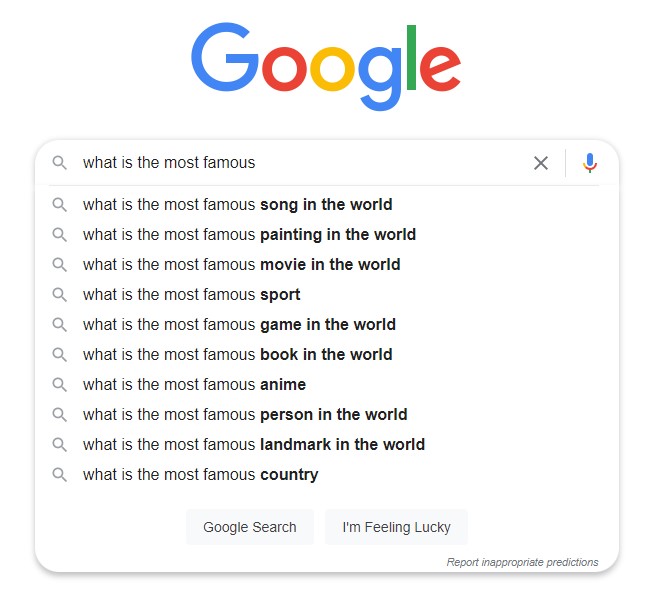
You’ll also notice the predictions change as you input more words until you finish your query or find a completed sentence you want to use.
Google Autocomplete aims to reduce your time completing search queries significantly. It took off as a desktop search feature in 2004 and has become very useful for mobile and desktop search.
For SEO specialists, however, Autocomplete can provide data-driven keyword research, content topics, digital reputation management, and user intent discovery, among others.
How Does Google’s Autocomplete Work?
Autocomplete provides predictions and not suggestions. In other words, it is designed to help users complete their search queries and not to suggest a complete search intent.
Autocomplete predicts queries by analysing common and trending Google searches and providing relevant keywords. That way, it can stay up-to-speed with the latest news stories and use timely predictions to complete queries.
Google’s public liaison, Danny Sullivan, explains that Autocomplete determines search predictions by looking into actual Google searches and identifying common ones relevant to the characters and keywords used by a user. It also uses location and previous search data to localise predictions and make them relevant to your intent.
Moreover, Autocomplete predictions are computer-generated, so it’s likely that inappropriate and offensive predictions pop up from time to time. That’s why Google does real work blocking negative search keywords manually and automatically.
As a result, you get data-driven predictions that are goldmines for search trends, news stories, and fresh content to complement your overall SEO campaign.
What Advantages Does Autocomplete Provide for SEO?
1. Uncover Local SEO Queries
Keyword research has remained fundamental to any SEO campaign since the dawn of search. It is one of the first steps in designing a bespoke search strategy and is crucial in understanding your business’s needs, strengths, and content gaps.
Autocomplete isn’t a standalone solution for keyword research. But it is an excellent starting point to establish your content marketing and long-term local SEO strategy.
It provides localised keyword predictions, and Autocomplete can also speed up long-tail keyword research. It uncovers popular long-tail queries that may take a while to determine using conventional SEO tools.
For example, if we were looking for additional long-tail keywords as part of our keyword research for ‘best optometrist near me’, we would find the following:

Doubling down on long-tail queries can bridge your website’s content gaps and offer endless potential in establishing E-A-T within your business’s niche.
2. Content Generation and Competitor Analysis
Since Google Autocomplete looks at popular and common queries, you can use it to explore competitor content and bridge that gap through content generation.
It may not pinpoint which competitor is posting valuable content, but with a proven content marketing strategy, this feature can keep you on par with everyone else.
- Relevant Brand Keywords
You can use Autocomplete to explore the keywords used along your business name or niche. By typing brand-specific keywords like “<Your brand name> vs.”, Google will fill that sentence with your competitors.
Additionally, you can try “<Your brand name> and ” to explore what your users complement with your products.
- Frequently Asked Questions
Typing brand-related queries with who, what, when, where, and why keywords can bring up FAQs that you may have overlooked.
Note that SEO involves building a holistic connection with your users, and Google’s Autocomplete can help you address your customers’ burning questions.
- Related Topics
A comprehensive content marketing campaign builds from a central topic and bridges it into smaller yet valuable subtopics.
With Autocomplete, you can tap into related topics with content like how-tos, and how <something> works. This will help you expand towards consumer-centric content marketing and uncover problems your current and potential customers may have.
3. Understanding User Intent
User intent is a vital foundation of any content marketing campaign. It helps you understand how to convey your message best, optimise your site, and offer your products to your customers.
Google’s Autocomplete feature can help you uncover user intent for your pages. Viewing many pages tied to specific predictions may take time and attention to detail, but it is a great way to analyse user intent and uncover other valuable market trends.
4. Brand Reputation Management
Autocomplete can make or break your business’s digital reputation. When a customer searches your products and finds negative predictions, you can expect them to impact your brand negatively.
Think about it. Say you’re searching for a local veterinary clinic, then the first Autocomplete prediction shows “<Brand name> loses dog”. Or you’re craving a burger and find a brand prediction ending with “food poisoning”.
You probably won’t bring your pet to the said veterinary or grab a quick bite of that burger.
A negative Autocomplete prediction can leave a lasting impact on your performance. That’s why managing your Autocomplete predictions is good practice to offset negative keywords.
Autocomplete reinforces a customer’s first impression and is therefore crucial for online reputation management (ORM). We recommend staying vigilant and including the following campaigns in your ORM strategy.
- Be active in digital brand conversations to ensure you’re in control of Google’s Autocomplete predictions.
- Engage with users in your social media channel to overshadow any negative conversations about your brand.
- Implement consistent branding, messaging, and content publishing to optimise for positive keywords.
- Build positive connections with multiple channels. That includes backlinks with authoritative sites and engagements on social media posts.
- Partner with SEO experts to address negative Autocomplete predictions.
Google Autocomplete & SEO: The Bottomline
Google Autocomplete is not just a useful end-user search feature but is also a goldmine of data-driven insights for SEO specialists and businesses.
With the right tools and an experienced Sydney SEO agency, you can discover invaluable long-tail queries and build high-quality content focused on user intent.
If you want to improve your website’s SEO and take your business to the next level, speak with our SEO specialists today for an obligation-free strategy session.
Written by





