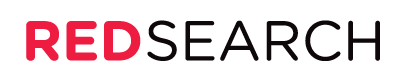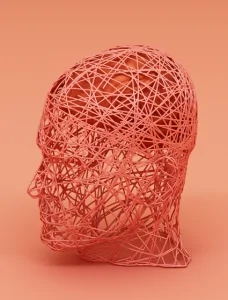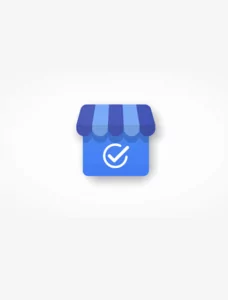
- Red Search
- Resources
- Google Profile Suspension
Why Your Google Profile Got Suspended & How to Fix It
-
 Daniel Law
Daniel Law
When you get a Google Business Profile notification saying that your profile is suspended, your business listing in Google services (Maps, Reviews, Search, etc.) has been temporarily removed due to discrepancies in your provided information or policy violations.
Violation of Google Guidelines
Google has an elaborate guideline that helps maintain high quality information across Maps, Search, and other channels. Besides, you’ll want to represent your business as accurately and correctly as possible, so it’s crucial that your business profile consistently reflects real-world directions and branding.
That said, Google may suspend your business profile if it detects deceptive and inappropriate content & behaviour, such as:
- Impersonation
- Misinformation
- Misrepresentation
- Hate speech
- Offensive content
For self-managed businesses, you should also avoid posting personal information to represent your business. Doing so violates Google guidelines and may result in profile suspension.
Duplicate Listings
Google may suspend your profile if it detects multiple listings of the same business. Creating duplicate listings for the same business will confuse your consumers and affect your local SEO campaign since your traffic will be diluted between the duplicates.
One way to prevent this is to request ownership of an existing business profile.
- Search for your business on Google Maps or Search.
- Click Request Access
- Fill out the form
- Click Submit
Note that you can only have two business profiles at the same exact address if they’re two distinct businesses and are both eligible for Google Business Profiles.
Incomplete or Incorrect Information
Inaccurate, deceptive, and false information about your business significantly harms your customers, the business, and society. This violates Google’s guidelines because it doesn’t allow profiles to post misinformation.
Misinformation and misrepresentation include:
- Harmful and inaccurate content with deceptive and misleading medical information
- Harmful and inaccurate content about civic processes relevant to your business
- Harmful and inaccurate content about discourse and newsworthy events deceiving and misleading readers
When posting information on your blog section and business profile, Google allows content from verifiable authoritative sources.
Suspicious Activity
It’s pretty self-explanatory. All unusual activities, such as changing your business information frequently, will trigger Google’s red flags and raise suspicion across your audiences.
While these activities do not necessarily contain prohibited and restricted content, inaccurate and misleading business information may confuse and suggest incorrect activities, such as selling fake goods or services.
Ownership Conflicts
If a business gets multiple GBP claims, Google will suspend the profiles to avoid inaccurate information or fraudulent business claims. Like duplicate listings, you can always resolve ownership conflicts by filing an ownership request to Google.
How to Fix a Suspended Google Profile
If your Google Business Profile was suspended, you won’t lose any data on the profile but will only have temporarily restricted access to it.
Thankfully, you can always fix a suspended Google Profile by following these steps:
Step 1: Identify the Cause of Suspension
As soon as you notice that your GBP has been restricted, check for any notifications or emails from Google that explain the cause of the suspension. Try to identify whether the suspension is caused by a policy violation or discrepancies in business information.
Note that even with a suspended Google Business Profile, you’ll still have access to the rest of your Google Suite, including Gmail.
Step 2: Review and Correct Profile Information
After identifying the cause of suspension, review the business details, make sure your profile information is accurate, and correct any misleading details.
You can refer to Google’s complete list of acceptable business information, including name, address, contact details, and business hours. Make sure all details don’t contain misleading information or facilitate fake engagement—content that is not based on real experiences and does not actually represent your business.
Step 3: Submit a Reinstatement Request
Before submitting an appeal, ensure all documentation and business evidence are prepared. That’s because once you open the evidence form, you only have 60 minutes to complete it, or it won’t be attached to your appeal.
Prepare the evidence
We recommend preparing optional evidence to strengthen your appeal, including:
- Business licence
- Official business registration
- Tax certificates
- Utility bills addressed to the business such as:
- Electricity
- Phone
- Water
- Internet
Ensure that your business name and address are visible in the evidence and consistent across all documents. Prepare a soft copy of all of this evidence since you’ll upload it at the next step.
Submit your appeal
Once you’re ready, sign into the Google Account used in your business profile and open the Google Business Profile appeals tool.
Select the business profile you want to appeal and reinstate. The tool should display the restricted profile, the reason for restriction or moderation action, and a handy link to the violated policy guideline.
You should see a Submit Appeal button at the bottom right of the page. Google will prompt you to add optional evidence. Attach the files that you’ve prepared early on and click Submit.
Google will review your GBP reinstatement appeal and notify you via email about the decision.
How to submit an appeal with a restricted Google Account
When the Google Account that manages your Google Business Profile gets restricted due to a violation of policy guidelines, all Google Business Profiles under that account will get suspended, and you won’t be able to create or claim new profiles.
If this happens to you, you’ll first have to submit an appeal for the Google account found on your My Accounts page. Work on lifting the account restriction first. Once that’s done, you can start working on the Business Profile restriction and follow the above steps.
Step 4: Avoiding Future Suspensions
If all goes well and according to plan, Google should lift the restriction and reinstate your business profile in a few days. Moving forward, here’s how you can avoid future suspensions:
- Always comply with Google’s business profile guidelines and make sure your profile:
- Is clear from prohibited content and behaviour
- Reflects your business accurately (direction, name, contact info, store hours, etc.)
- Is always up-to-date and has no duplicates
- Perform regular Google Business Profile audits, especially when managing multiple business profiles (for multiple distinct businesses).
Regularly auditing, updating, and correcting your Google Business Profile ensures that it adheres to all the guidelines and maintains a high-quality profile that engages with its audience.
Common Mistakes to Avoid
It’s very common to commit mistakes the first time you claim a business on Google. You may have claimed the business back in its early stages, where you still don’t pay attention to your digital presence.
But once you’ve decided to invest your time in establishing a local digital presence, you’ll want to implement the best practices and maintain a reputable presence across Google Search and Maps. That means avoiding simple and common mistakes that could harm your business profile and lead to restriction.
Here are some examples to avoid that could potentially result in profile suspension:
- Adding marketing taglines on your business name
- Adding special characters and irrelevant legal terms (Ltd, LLC, etc.) to the business name
- Using a P.O. box as a business address instead of the actual real-world location
- Using a central call center helpline number instead of a local phone number
- Posting business hours but operates on varied hours (Hotels, Theaters, etc.)
Polishing up your business profile early on and keeping an eye on these common mistakes ensures that it is accurate, high-quality, and compliant with the best practices necessary to avoid pitfalls in the long run.
Conclusion
Maintaining your Google Business Profile is crucial to maintaining your business’s online reputation, sustaining your digital presence, and facilitating growth and engagement among your customers.
A suspended profile will disrupt your digital presence. But it’s not the end of the world. By understanding the reasons behind the profile suspension and taking the necessary measures to lift the restriction and correct or prevent those issues from recurring, you can always get back online and keep your business visible and trustworthy to potential customers.
Adhering to Google’s business profile guidelines regularly, executing complete business profile audits, and addressing any inconsistencies as they occur will help you avoid future suspensions and thrive in the ever-competitive digital landscape.
If you find this guide helpful, feel free to share this post or contact us to inquire about reinstating a suspended Google Business Profile.
We also recommend reaching out if you need ongoing support to claim, maintain, and improve your Google Business Profile.
Written by

Daniel Law
Daniel Law is the SEO Director at Red Search, a specialist SEO agency based in Sydney, Australia. With over 15 years of experience in the industry, Daniel has a wealth of knowledge and expertise in search engine optimisation (SEO). He is passionate about helping businesses achieve success through effective and sustainable SEO strategies and is dedicated to staying up to date on the latest industry trends and best practices.